In the fast-paced world of business and finance, managing financial data efficiently is crucial for success. QuickBooks, a popular accounting software
In the fast-paced world of business and finance, managing financial data efficiently is crucial for success. QuickBooks, a popular accounting software, has been a go-to solution for many small and medium-sized businesses. However, as time goes on, your QuickBooks file can become slow and unwieldy, affecting the overall performance of your accounting system. That’s where QuickBooks Super Condense Service comes into play. In this article, we will explore what this service is, how it works, and why it can be a game-changer for your business.
What is QuickBooks Super Condense Service?
QuickBooks Super Condense Service is a powerful tool designed to optimize and streamline your QuickBooks data file. It is specifically created to address the issue of slow and sluggish performance that often plagues QuickBooks users as their data files grow over time.
The Benefits of Super Condensing
Improved Performance: By condensing your data, QuickBooks runs faster and more efficiently, allowing you to work without frustrating delays.
Reduced File Size: Super Condensing significantly reduces the size of your QuickBooks data file, freeing up valuable disk space.
Better Data Management: A smaller file is easier to manage, backup, and share, enhancing collaboration within your team.
How Does QuickBooks Super Condense Service Work?
Super Condensing your QuickBooks file involves several steps:
- Initial Assessment: The process begins with an initial assessment of your existing QuickBooks data file. This step helps determine the extent of condensing needed.
- Data Extraction: Next, the service extracts unnecessary data, such as old transactions and reports, which are no longer needed for day-to-day operations.
- Rebuilding Indexes: The Super Condense Service rebuilds the data file’s indexes, ensuring that it remains fully functional.
- File Verification: After condensing, the data file undergoes thorough verification to make sure no essential data is lost.
Why You Need QuickBooks Super Condense Service
If you’ve been using QuickBooks for a while, you may have noticed your software’s performance slowing down. Here are a few reasons why you should consider Super Condensing your QuickBooks file:
- Improved Efficiency: A condensed file runs faster and smoother, saving you time and reducing frustration.
- Save Disk Space: By reducing the file size, you free up valuable disk space that can be used for other essential tasks.
- Enhanced Collaboration: A smaller file is easier to share, collaborate on, and back up, promoting teamwork and efficiency within your organization.
Conclusion
In today’s fast-paced business environment, efficiency is key. QuickBooks Super Condense Service is a powerful tool that can help you maximize the performance of your accounting software. By reducing file size and streamlining your data, you can work more efficiently, save valuable disk space, and enhance collaboration within your team.
FAQs
What is the ideal frequency for Super Condensing a QuickBooks file?
Super Condensing is typically recommended annually, or as needed when your file’s performance becomes an issue.
Will Super Condensing my QuickBooks file result in data loss?
No, the process is designed to preserve all essential data while removing redundant or unnecessary information.
Can I perform Super Condensing on my own, or should I seek professional help?
While it’s possible to do it yourself, it’s advisable to seek professional assistance to ensure the process goes smoothly and no important data is lost.
Is Super Condensing suitable for all versions of QuickBooks?
Yes, QuickBooks Super Condense Service can be applied to all versions of QuickBooks.
What are the costs associated with QuickBooks Super Condense Service?
The costs can vary depending on the size of your data file and the service provider. It’s best to get a quote from a professional service to determine the exact cost for your specific needs.

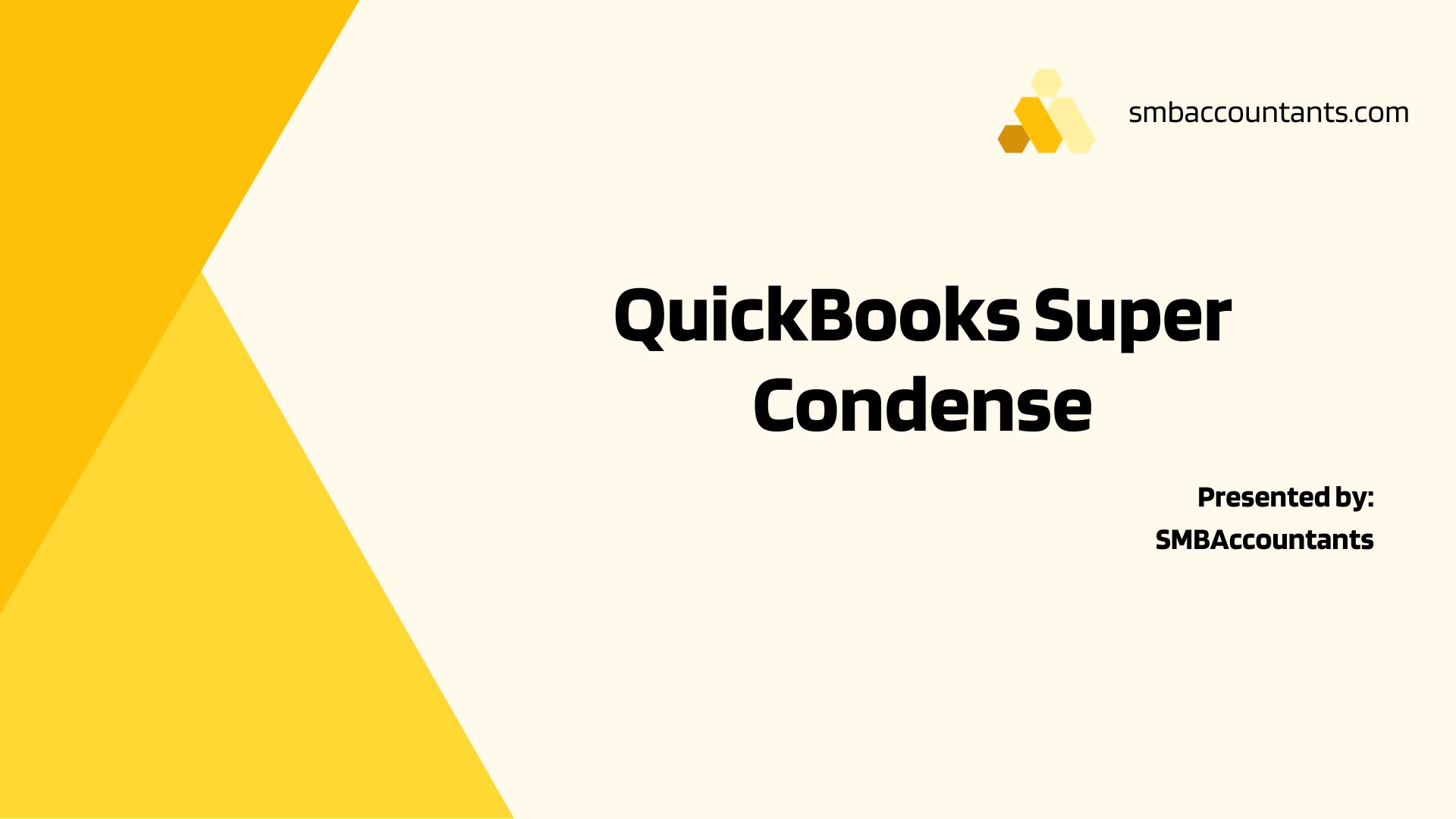
COMMENTS